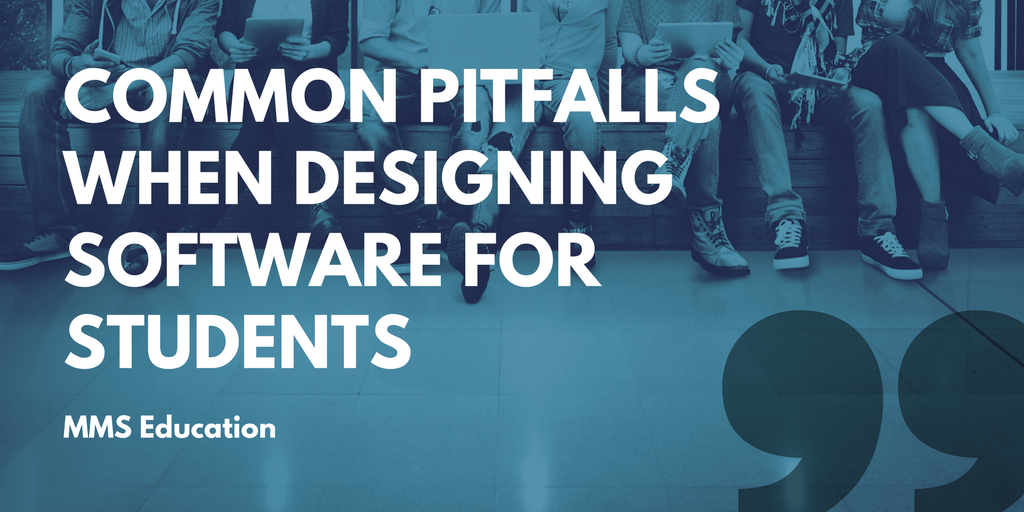 It seems like kids were born using a smartphone. What app, website or streaming service can they NOT figure out on their own?
It seems like kids were born using a smartphone. What app, website or streaming service can they NOT figure out on their own?
To be sure your software is ready for these “experts,” here are some design considerations to take into account:
- Age appeal. What students find engaging varies greatly from one grade level to the next. Middle school students respond well to interfaces that are most like playing a game, even if they know they’re using an app or website for school. High school students view themselves as young adults, so a game-like format may be less appealing. It can be a fine line, so it’s best to get students to weigh in on your designs before you begin development.
- They’re digital natives, and they know it. How often are kids told how incredibly tech-savvy they are? Grandparents, parents, aunts, uncles, teachers—or anyone who has ever gotten the remote controls all bungled up or couldn’t load Netflix—have called upon them for help. Students can be quite overconfident when interacting with anything digital, and this means they may be more likely to miss something than you would think. It’s best not to assume they’ll figure everything out without standard or common visual cues.
- Fun—like schoolwork? The school environment has a strong influence on students’ frame of reference and how they might view your software. Filling out a form may feel like submitting a test, and they may answer very carefully with the expectation that someone will be “grading” their responses. Keeping common school processes in mind can assist you in designing workflows that are intuitive to students. If the goal is to engage them outside of that mindset, it will take some careful effort to avoid terminology, visuals, or rewards that remind them of schoolwork.
- Students know how to navigate school and digital devices. What do they expect to do on your software? Familiar processes, like test prep, test taking, and accessing their grades are a given. If the goal is to engage them outside of that mindset, it will take some careful effort to avoid terminology, visuals, or rewards that remind them of schoolwork. Be mindful of student expectations for software as you design workflows so that what you create makes sense to them.
- Short, sweet, and timely. Like most users, students appreciate some on-screen guidance to help them understand what to expect from an app, and are appreciative of tips provided along the way. Avoid lengthy explanations as they are likely to be ignored. Tooltips, very clear labeling, and progress bars are all elements that will keep students on task without overwhelming them.
As with any target audience, nothing replaces proper research, prototyping, and user testing—even on a small scale. It can save a lot of headaches later, and ensure a high adoption rate for your application.
If you would like some help thinking through your next piece of student software, MMS Education can help! MMS offers a full suite of user experience research and analysis services that can be tailored to your needs.
Most importantly, we embrace your mission and deliver on time and on budget, whether you’re outsourcing one specific project or need a complete turnkey operation.
Call us today at 866-382-6116 or fill out this form to see how MMS Education can help you reach, engage, and measure impact in the PreK-12 education market.

